Uninstallation¶
Connect to the Centreon’s web interface using an account allowed to administer products and go to the Administration > Extensions > Manager menu.
Click on the delete icon corresponding to the Centreon Auto Discovery module:
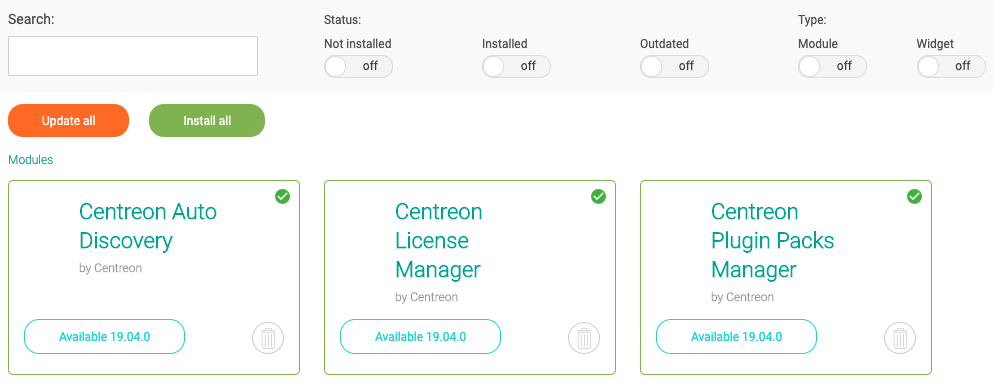
A confirmation popup will appear, confirm the action:
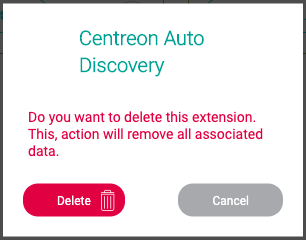
The module is now uninstalled:
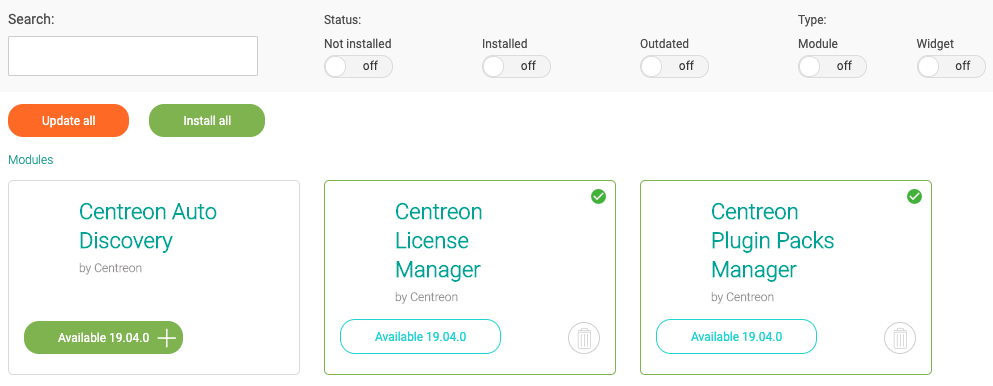
Warning
Uninstalling the module will also remove all the associated data. Data won’t be restorable unless a database backup has been made.