Installation¶
Package installation¶
After checking the prerequisites, proceed with installing the Centreon BAM module.
Add the Centreon BAM repository provided by Centreon and install the package:
# yum install centreon-bam-server
Licence¶
A license file bam.license is provided by Centreon. Go to Administration > Extensions and upload the license using the interface.
Installing from online¶
Log on to the Centreon web interface using an account with privileges sufficient to install modules. Then go to the Administration > Extensions menu.
Click on the installation icon corresponding to the Centreon BAM modules in the Actions column:
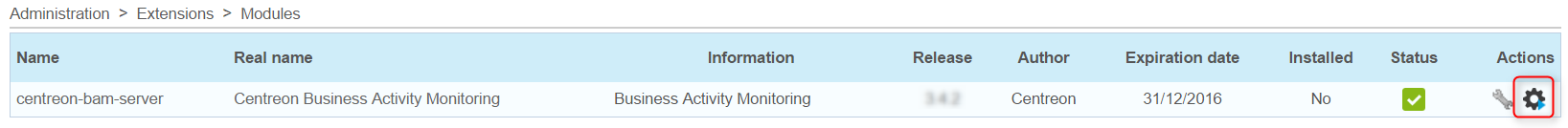
Click on the Install module button:
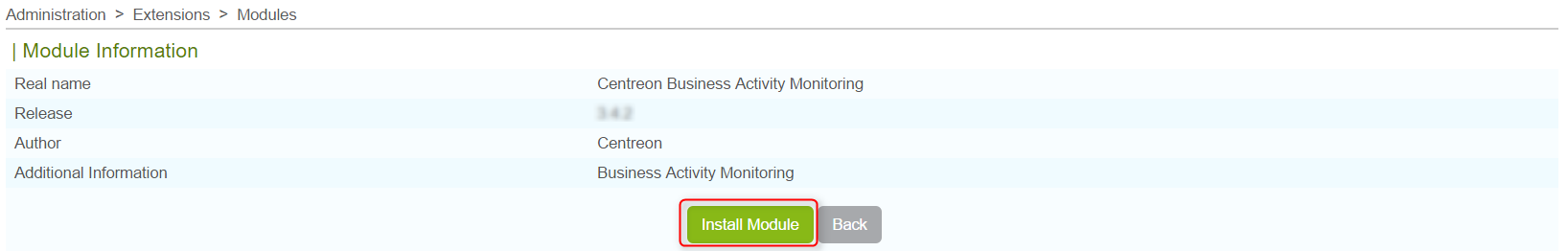
Click on Back. The module is now installed:
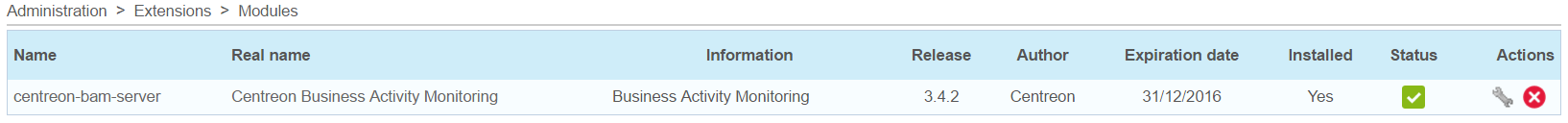
Warning
If you are using MySQL replication for your monitoring databases, installing Centreon BAM generates a view. You need to exclude it from replication by adding the following line on the my.cnf file of the slave server:
replicate-ignore-table=centreon.mod_bam_view_kpi
Create the view manually on the slave server by executing the following command line:
# mysql centreon <
view_creation.sql
Centreon Broker automatic configuration¶
A Centreon BAM installation or upgrade automaticaly creates Centreon Broker outputs.
Note
This documentation does not describe the standard configuration of Centreon Broker.
The configuration required for deploying the Centreon BAM module consists of two parts:
centreon-bam-monitoring (BAM-Monitoring engine (BAM)-type): Allows all Business Activities status changes to be added to the database.
centreon-bam-reporting (BAM-BI engine (BAM)-type): Allows availability data to be added to the database.