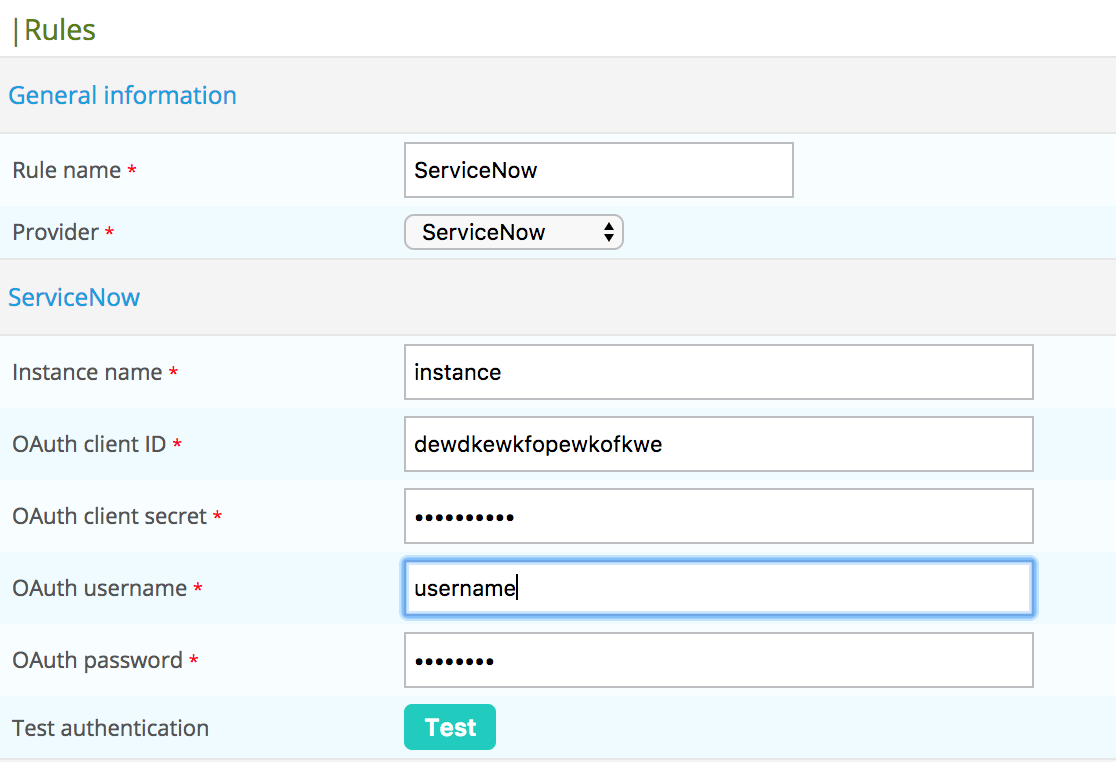Provider Guide¶
Some providers had been developed to use API provided by the ticketting software. It can happen you need to get/set a value not managed by the provider. So you can:
open an issue/pull-request on github for the provider
extend the provider and do your own development
OTRS¶
Introduction¶
The provider had been tested with OTRS 4.0 and 5.0. By default, OTRS API webservice is really poor. To enhance the user experience, OTRS API had been extended.
Installation¶
Copy directories providers/Otrs/extra/Custom and providers/Otrs/extra/Kernel
(can be found on your centreon-web server) on your OTRS Server.
Then copy it:
# cp -Rf providers/Otrs/extra/Custom /opt/otrs/
# cp -Rf providers/Otrs/extra/Kernel /opt/otrs/
Add following lines in /opt/otrs/Kernel/Config.pm file:
# ---------------------------------------------------- #
# insert your own config settings "here" #
# config settings taken from Kernel/Config/Defaults.pm #
# ---------------------------------------------------- #
# $Self->{SessionUseCookie} = 0;
# $Self->{CheckMXRecord} = 0;
$Self->{'GenericInterface::Operation::Module'}->{'Priority::PriorityGet'} = {
'ConfigDialog' => 'AdminGenericInterfaceOperationDefault',
'Controller' => 'Priority',
'Name' => 'PriorityGet'
};
$Self->{'GenericInterface::Operation::Module'}->{'Queue::QueueGet'} = {
'ConfigDialog' => 'AdminGenericInterfaceOperationDefault',
'Controller' => 'Queue',
'Name' => 'QueueGet'
};
$Self->{'GenericInterface::Operation::Module'}->{'State::StateGet'} = {
'ConfigDialog' => 'AdminGenericInterfaceOperationDefault',
'Controller' => 'State',
'Name' => 'StateGet'
};
$Self->{'GenericInterface::Operation::Module'}->{'Type::TypeGet'} = {
'ConfigDialog' => 'AdminGenericInterfaceOperationDefault',
'Controller' => 'Type',
'Name' => 'TypeGet'
};
$Self->{'GenericInterface::Operation::Module'}->{'CustomerUser::CustomerUserGet'} = {
'ConfigDialog' => 'AdminGenericInterfaceOperationDefault',
'Controller' => 'CustomerUser',
'Name' => 'CustomerUserGet'
};
Eventually, create centreon webservice. Connect on your OTRS web interface and
use Import web service button. Choose the file providers/Otrs/extra/export/otrs4/centreon.yml.
On your centreon-web server, php installation must have curl module. It will depends of your operating system (It’s by default on Centos/Rhel 6).
Configuration¶
Define Rule name and select Otrs. A new form appear and define dedicated field linked to the provider:
Address is OTRS server address
Path is the url path of OTRS server
Rest link is the complete path for the webservice (shouldn’t be changed)
Webservice name is the name of the webservice used (linked to the name from installation part)
Username and Password is the user used
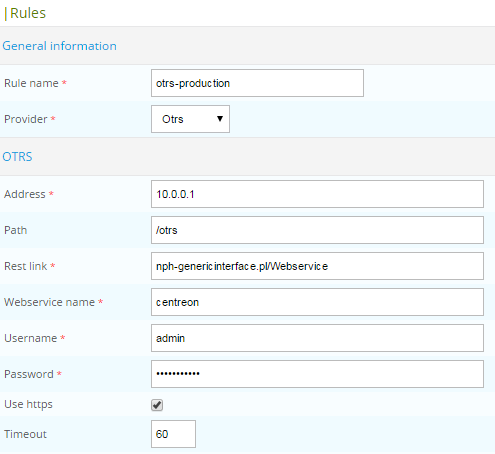
Configure a open-tickets widget to see if the configuration is well done. Try to open a ticket:
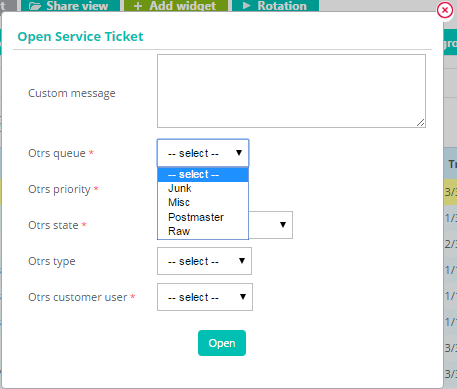
GLPI¶
Introduction¶
The provider had been tested with GLPI 0.80.x and 0.90.x. The GLPI plugin webservice 1.6.0 should be installed.
Installation¶
Configure the GLPI plugin webservice to accept connections from Centreon Web server.
On your centreon-web server, php installation must have XML-RPC module. For Centos 6.x:
# yum install php-xmlrpc.x86_64
# /etc/init.d/httpd reload
Configuration¶
Define Rule name and select Glpi. A new form appear and define dedicated field linked to the provider:
Address is GLPI server address
Path is the url path of the webservice
Username and Password is the user used
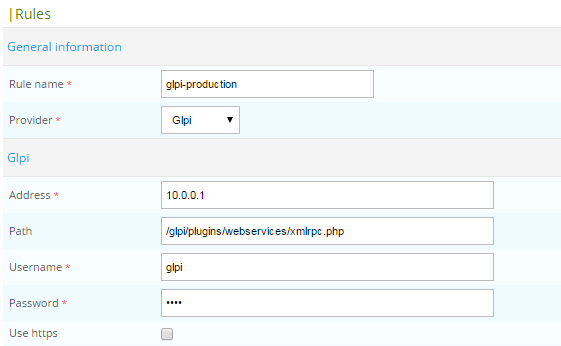
ServiceNow¶
Introduction¶
This provider allows to create a ticket to ServiceNow Incidents.
Configuration¶
Define Rule name and select ServiceNow. A new form appear and define dedicated field linked to the provider:
Instance name is ServiceNow instance name
OAuth client ID and OAuth client secret is the OAuth client information, you can get the tutorial to create it https://docs.servicenow.com/bundle/jakarta-servicenow-platform/page/administer/security/task/t_SettingUpOAuth.html?title=OAuth_Setup
OAuth username and OAuth password is the user used (with ServiceNow role personalize_choices and catalog).