Installation¶
Installation is a 3-step process:
- Access to the Plugin Packs catalog
- Pack installtion
- Plugin installation
Access to Plugin Packs catalog¶
- online platform: if your platform is linked to an online subscription
- offline otherwise
Online platform¶
If you benefit from an online subscription, you must first authenticate your Centreon platform. Go to the Administration > Extension > Subscription menu and log in with your Centreon username to authenticate your Centreon platform.
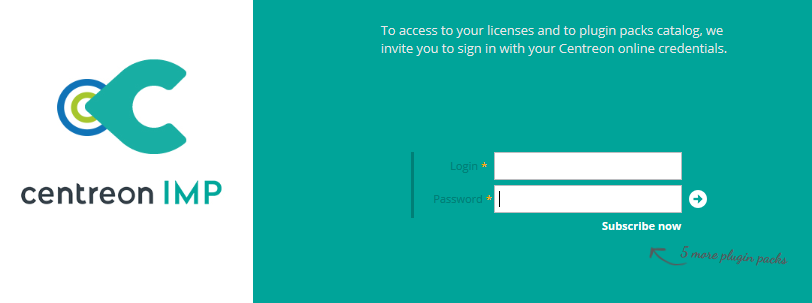
Click on install to access the catalog:
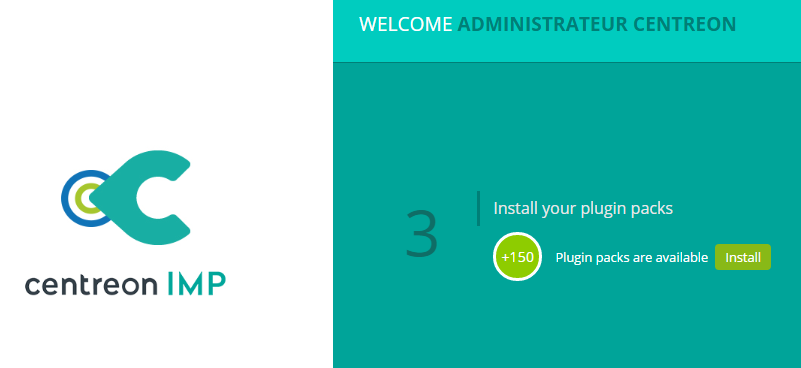
You can now proceed to the pack installation.
Offline platform¶
From your Centreon Central server, install or update the Plugin Packs catalog:
# yum install centreon-pack-*
or:
# yum update centreon-pack-*
Pack installation¶
You now have access to the Plugin Packs catalog:
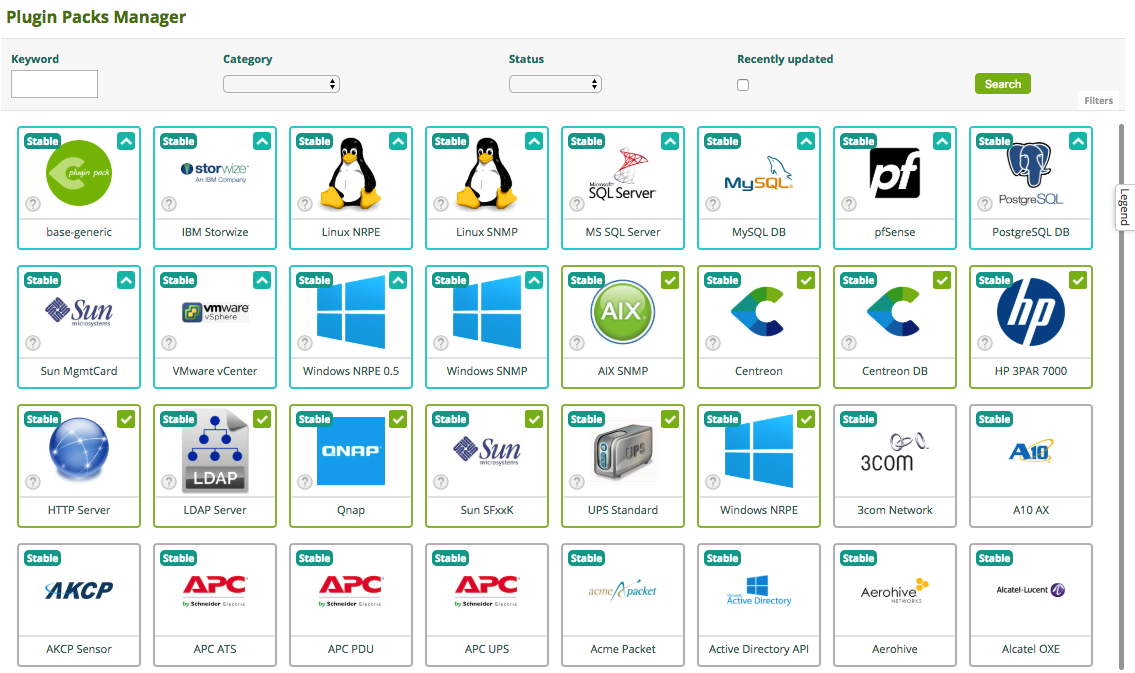
To install a Plugin Pack, hover over the icon with the mouse and click on the +
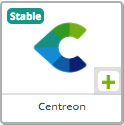
You can also click on the Plugin Pack to display more details and click on the +
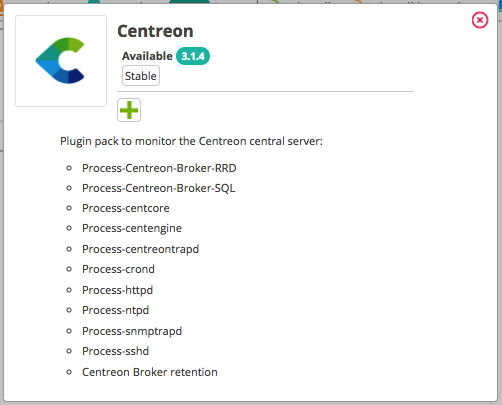
Once the Plugin Pack is installed, a green outline and an arrow icon will indicate successful installation.
| before installation | after installation |

|
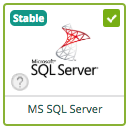
|
During installation, some objects in the pack may not be installed. These objects are often additional configuration objects and are not required to deploy the configuration templates provided by the pack.
Most of the time, it is necessary to update your Centreon platform and then reinstall your pack.
In the following example, the “autodiscover” object is a discovery rule for the “Centreon Auto Discovery” module, but this one is only available for Centreon in 18.10.x version:

Plugin installation¶
Next, install the required plugins as indicated in the steps above.
Run the following command for each Centreon poller that will execute the plugins:
$ yum install centreon-plugin-$PLUGIN-PACK$
Where $PLUGIN-PACK$ is the name displayed by your YUM search.