Description of Plugin Pack objects¶
A Plugin Pack contains a set of objects that enable the Centreon solution to monitor equipment, databases, applications, etc.
These objects are:
- Commands to execute monitoring plugins from centreon-plugin-*.
- Preconfigured host templates to quickly deploy monitoring.
- Preconfigured services templates that use commands and define how to execute plugins.
- Timeperiods to define check ressources interval.
- Discovery rules, for Centreon Auto Discovery module, only available for Centreon IMP 18.10.
Here is an example of the contents of a Plugin Pack:
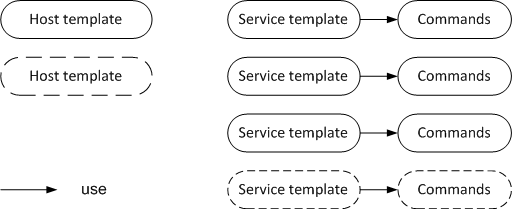
During installation of the Plugin Packs, new objects are added to the Centreon configuration in read-only mode. The Centreon Plugin Packs Manager module will create additional objects that inherit those in the Plugin Packs:
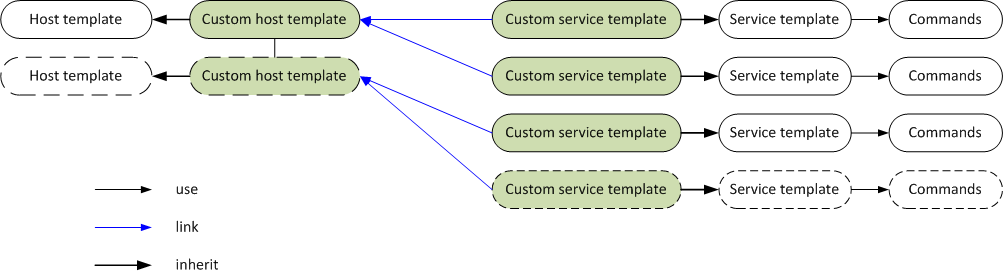
These additional objects allow you to overwrite preconfigured parameters such as alert thresholds or a user account that connects to a database.
Therefore, when deploying monitoring for a host, you have to select the template suffixed by -custom instead of the read-only template in order to overwrite the preconfigured settings.
Moreover, the Centreon mechanism for deploying the indicators based on services templates linked to the host templates you have selected are defined only for the custom host(s) and related service templates.
This allows you to modify the list of indicators that will be deployed automatically.
Note
The link between custom templates will not be updated during a Plugin Pack update. Thus, if you add/remove any links, the deployment of a new host will not change after an update. However, if the Plugin Pack adds new objects, any new links will be added automatically, as required.