Uninstalling¶
To uninstall a Plugin Pack¶
You can only unstall a Plugin Pack using the Centreon Plugin Pack Manager.
As with installation, you can remove a pack either by hovering over the desired pack in the UI and clicking on the red cross,

or by clicking first on the pack and then on the red cross:
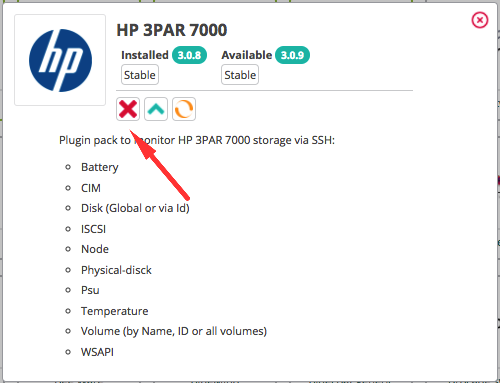
Confirm the uninstallation.
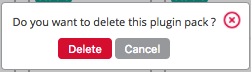
Your Plugin Pack is now uninstalled.

Managing dependencies¶
You will not be able remove a pack if host and service templates created by the Plugin Pack are being used by any monitored hosts and services.
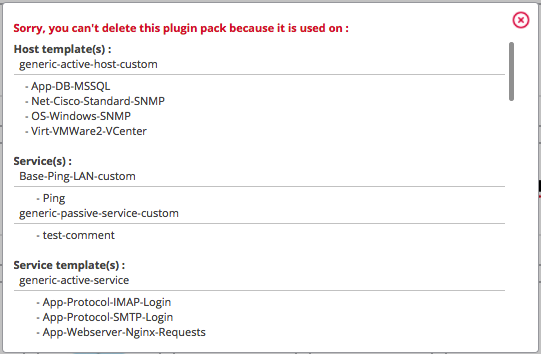
To uninstall the pack you will need either to:
- delete the hosts and services linked to the templates provided by the Plugin Pack,
- or unlink the hosts and services from the corresponding templates.
Attempting to uninstall a pack that is a dependency of another pack will cause the uninstallation process to stop if the pack or its dependency is used by any hosts and services. Otherwise, the pack and its dependencies can be removed.