Plugin Pack update¶
Plugin Pack update¶
If an arrow appears on a Plugin Pack it means that an update is available.
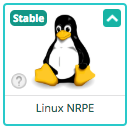
Hover over the Plugin Pack and click on the arrow,
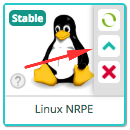
or click on the Plugin Pack to display more details, then click on the arrow.
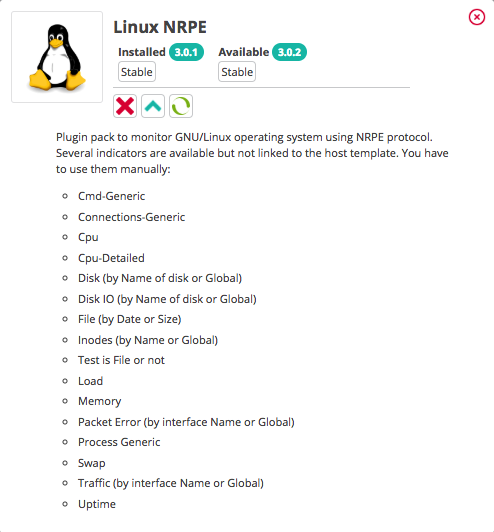
Confirm the update.
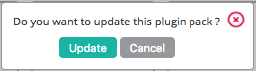
Your Plugin Pack is up to date.
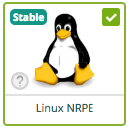
Plugin updates¶
To update the plugins, stop the Centreon Engine on all pollers.
Update the plugins on all pollers:
# yum update centreon-plugins*
Restart the Centreon Engine on all pollers.
Then check that you do not have new errors while executing new plugins.
Note
It is your choice whether to install all the plugins on every poller, or just the required plugins. Keep in mind that you may encounter errors if you migrate a monitored host to a poller that happens to be missing the necessary plugins. If you update the plugins on the Centreon central server, be sure also to update them on each poller.