Installation¶
Prerequisites¶
License¶
Regardless of Centreon IMP or Centreon EPP mode, a license is required to manage Plugin Packs. If you use Centreon IMP in connected mode, your license will be directly downloaded to your server. Otherwise, contact the Centreon support team.
Software¶
| Software | Required version |
|---|---|
| Centreon | 18.10 |
| perl-Libssh-Session | >= 0.4 |
| Monitoring engine | Centreon Engine |
| Discovery plugins | Centreon Plugins |
Centreon Enterprise Server¶
Centreon Auto Discovery web interface¶
If you own a central server based on Centron ISO and if you have access to the Centreon Auto Discovery module you can install it using following command on Centreon central server:
# yum install centreon-auto-discovery-server
Once done, the next step is to activate the module.
Discovery plugins¶
Following the Centreon Plugins installation guide to install plugins on all pollers of your monitoring platform.
Module activation¶
Centreon CLAPI configuration¶
Centreon Auto Discovery module uses Centreon CLAPI to manage services configuration and the restart of pollers for which configuration has changed after the execution of the cron job.
To let the module to use Centreon CLAPI, it is necessary to configure the Centreon CLAPI user. To do it, modify user in file:
# /etc/centreon/centreon_autodisco.pm
Modify the clapi_user and clapi_password parameters. Save modifications and close the file.
Web installation¶
Connect to the Centreon’s web interface using an account allowed to administer products and go to the Administration > Modules menu.
Click on the installation icon located inside the Actions column and corresponding to the Centreon Auto Discovery module:
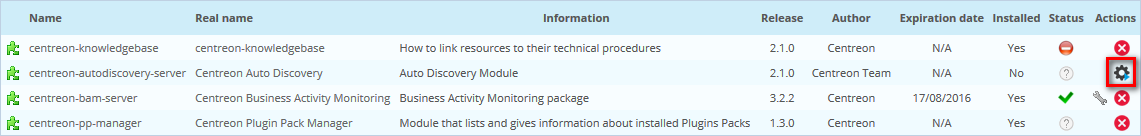
Click on the Install module button:
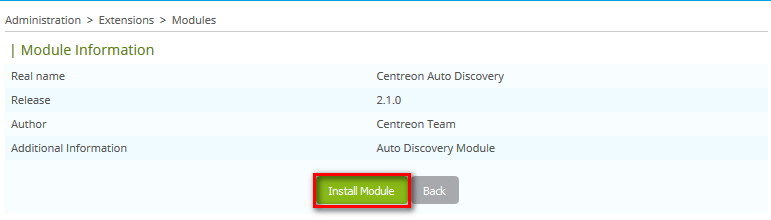
The module is now installed and activated inside Centreon. Click Back to go back to the module list:
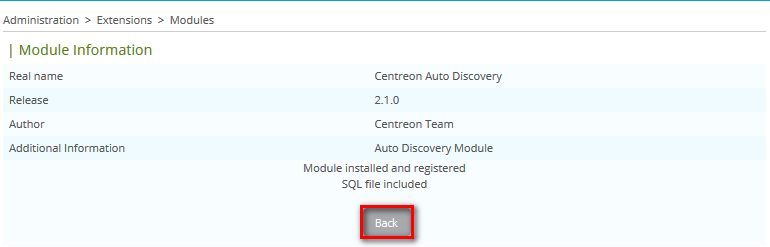
The module is now installed:
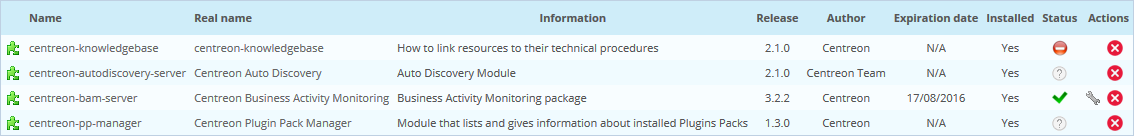
Extended configuration¶
Here is an example of a complete possible configuration of the /etc/centreon/centreon_autodisco.pm file:
%centreon_autodisco_config = (
internal_com_type => 'ipc',
internal_com_path => '/tmp/centreonautodisco/routing.ipc',
# Execute rules in parallel (0) or sequential (1)
sequential => 1,
timeout_wait => 60,
# Use to connect to a Centreon poller
ssh_password => '',
ssh_extra_options => {
user => 'centreon',
stricthostkeycheck => 0,
sshdir => '/var/www/.ssh/',
knownhosts => '/dev/null',
timeout => 60,
},
ssh_exec_options => {
timeout => 60,
timeout_no_data => 120,
parallel => 8, #Max.: 8
},
# Centreon CLAPI parameters
clapi_cmd => '/usr/bin/centreon',
clapi_user => 'admin',
clapi_password => 'centreon',
clapi_reload => 'POLLERRELOAD',
local_url => 'http://127.0.0.1/centreon/',
# Do not check local certificate (1)
no_check_certificate => 0,
# Parameters to send email report if enable in rule
mail_subject => 'Centreon Auto Discovery',
mail_from => 'centreon-autodisco',
mail_command => '/bin/mail',
);
1;
Installation supplement for the discovery from pollers¶
When a host is monitored by a remote collector, the discovery will be made from it. Thus to executed distant commands it is necessary to allow the Apache process to access the centreon SSH keys user. To do this run the following commands:
# mkdir /var/www/.ssh/
# cp /var/spool/centreon/.ssh/* /var/www/.ssh/
# chown -R apache. /var/www/.ssh
# chmod 600 /var/www/.ssh/id_rsa