Presentation¶
The Centreon Auto Discovery module offers the possibility to manually or automatically create new monitored services in Centreon from items discovered from modules and added to the Centreon web configuration using Centreon CLAPI module.
Thus, two modes are available. The first mode provides access to a menu to manually select a host, a rule of discovery and discover the available items to monitor. The user has the choice to select items and add them to monitoring.
The second mode uses cron job. A cron job retrieves the list of all activated discovery rules and executes them. If a new item is found when analysing a host’s content, a new service is created to monitor it. If a known element is not present anymore, the associated service is disabled.
Regardless the actions is being done by the process (creation/deactivation of service), the contacts associated to discovery rules will be notified about changes. Once the process is done, the monitoring engine configuration will be updated and this one restarted.
Screenshots¶
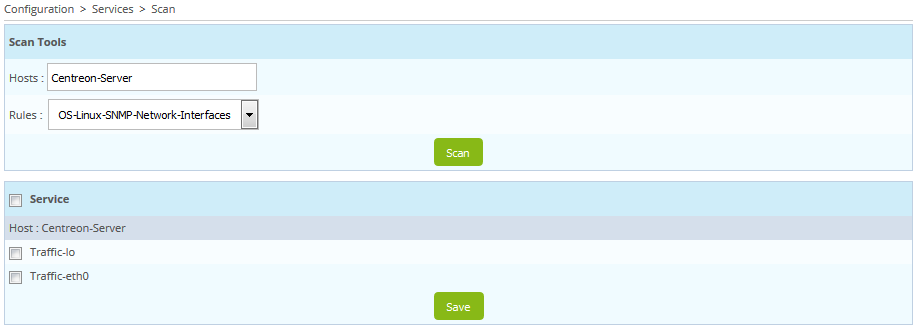
The list of discovered items
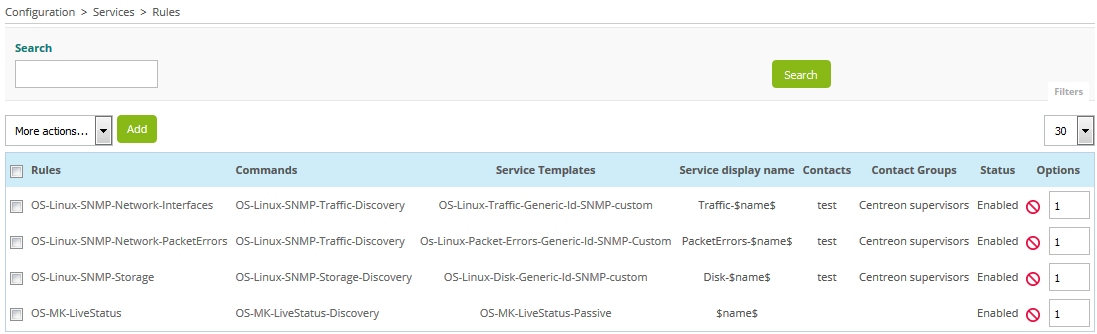
The list of discovery rules
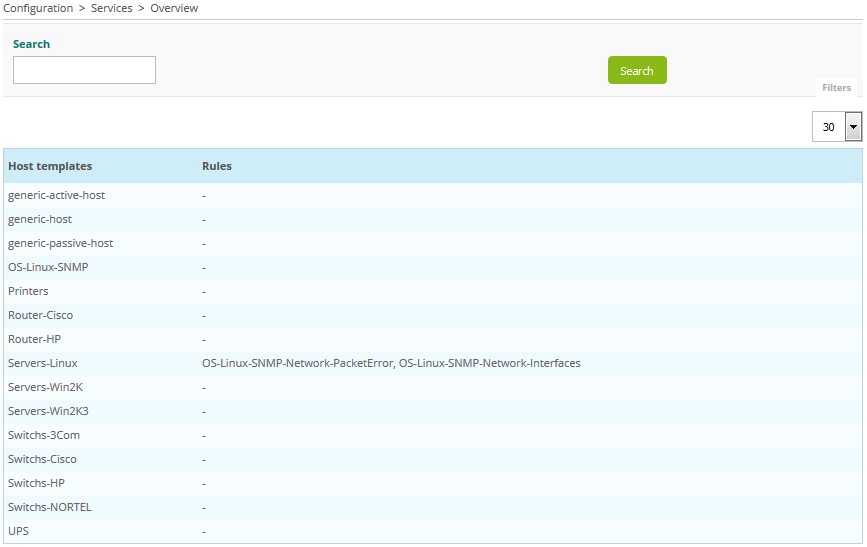
The list of discovery rules by templates of host
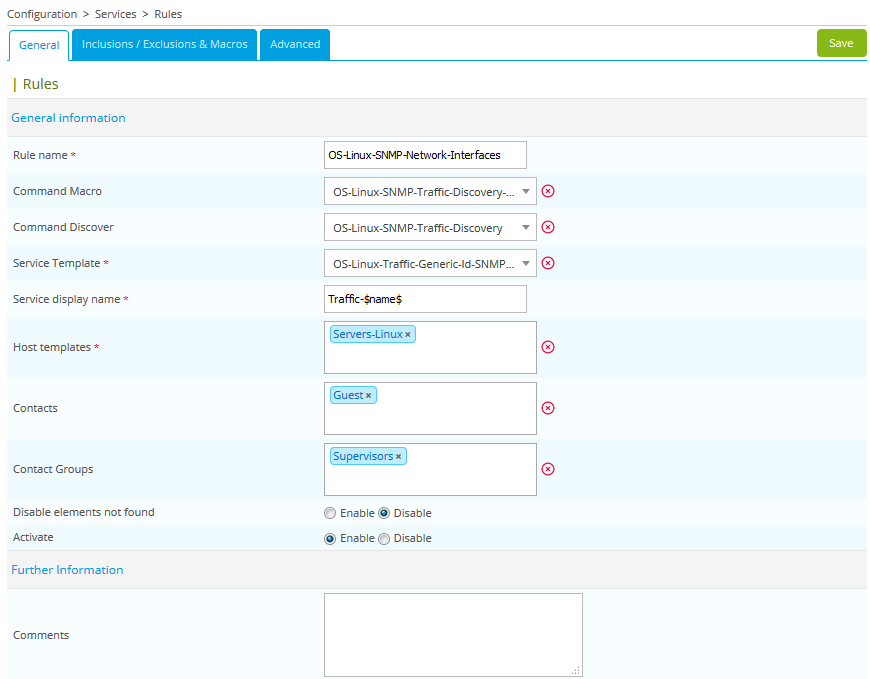
Discovery rule definition