Centreon Broker composant configuration¶
Configuration of Centreon BAM extension on a distant poller consists in creating configuration for the Poller display to manage BAM calculation on the Central.
Poller configuration¶
You need to modify the Centreon Broker Master configuration of the remote poller.
Go to Configuration > Pollers > Broker configuration menu and edit the remote poller configuration.
In the Output tab, select BAM - Monitoring engine (BAM) and click on “Add” :
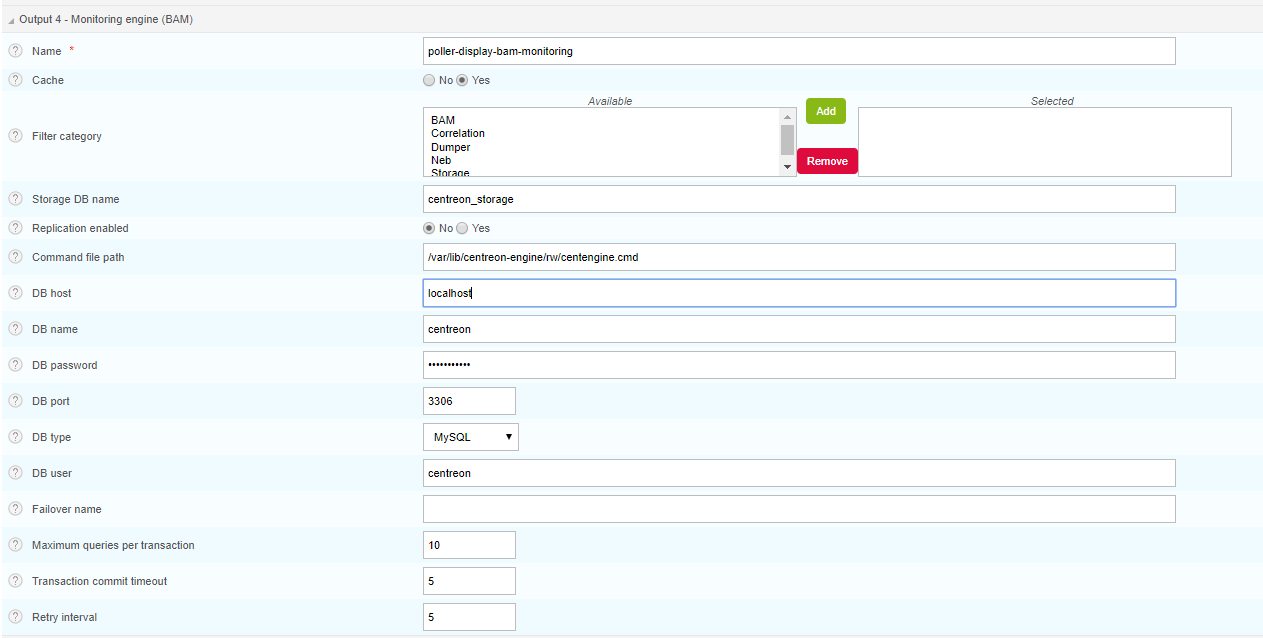
Use informations of the following table:
Fields |
Values |
|---|---|
Name |
poller-bam-monitoring |
Filter category |
|
Replication enabled |
No |
Command file path |
/var/lib/centreon-engine/rw/centengine.cmd |
DB host |
localhost |
DB name |
centreon |
DB password |
in file conf.pm |
DB port |
3306 |
DB type |
MySQL |
DB user |
centreon |
Maximum queries per transaction |
0 |
Transaction commit timeout |
|
Retry interval |
|
Storage DB Name |
centreon_storage |
Select BAM - BI engine (BAM) configuration type and click on Add
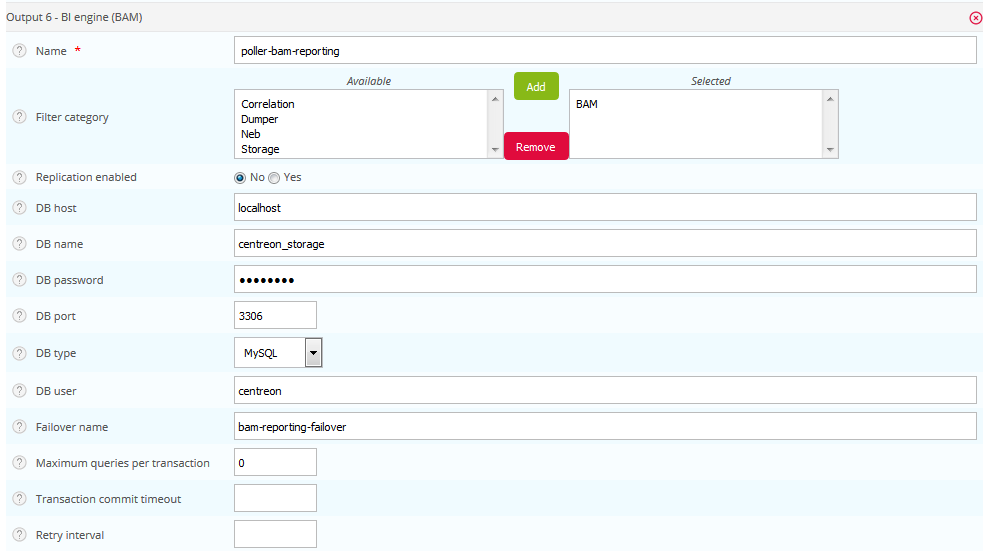
Use informations of the following table:
Fields |
Values |
|---|---|
Name |
poller-bam-reporting |
Filter category |
BAM |
Replication enabled |
No |
DB host |
localhost |
DB name |
centreon_storage |
DB password |
in file conf.pm |
DB port |
3306 |
DB type |
MySQL |
DB user |
centreon |
Maximum queries per transaction |
0 |
Transaction commit timeout |
|
Retry interval |
To finish the installation, generate, export the configuration and restart Centreon Broker.