Uninstall¶
In order to uninstall the Centreon BAM module, navigate to the Administration > Extensions menu.
Click on uninstall button :
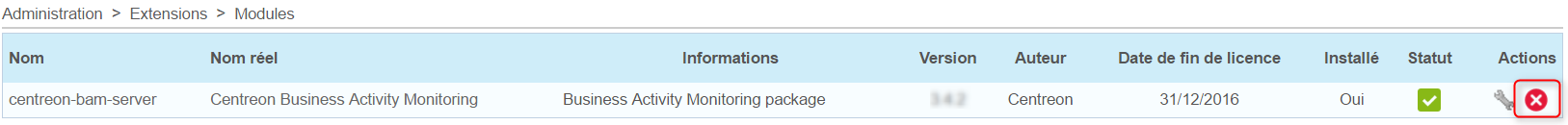
Click on OK button to confirm uninstallation.
Warning
Lost data may not be restored unless a database backup has been made. This procedure is not covered by the maintenance and support of the Centreon BAM software.
Note
All configurations of Centreon Broker have to be manually removed.