Update¶
Package update¶
In order to update the module using RPM, simply execute the following command:
#yum update centreon-bam-server
Alternative : source package update¶
If you did not use the RPM installation, you may update the interface using the following package :
centreon-bam-server-$version$-php5X.tar.gz
Warning
Follow the procedure as root user.
Decompress the package and follow the update procedure::
tar zxf centreon-bam-server-$version$-php5X.tar.gz
cd centreon-bam-server-$version$-php5X/
./install.sh -i
Interface update¶
Connect on the Centreon web interface and go in Administration > Extensions menu.
On Centreon BAM line if you can see a new icon in the Actions column, click on it to open the update form:
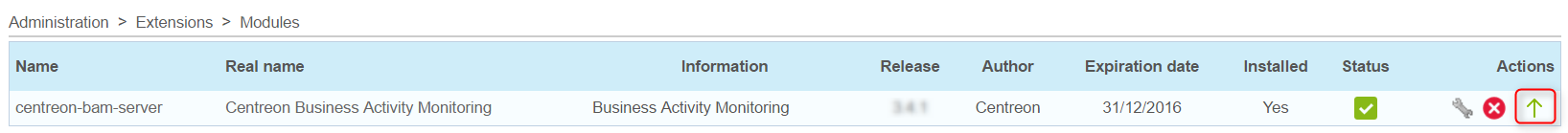
The click on Upgrade:
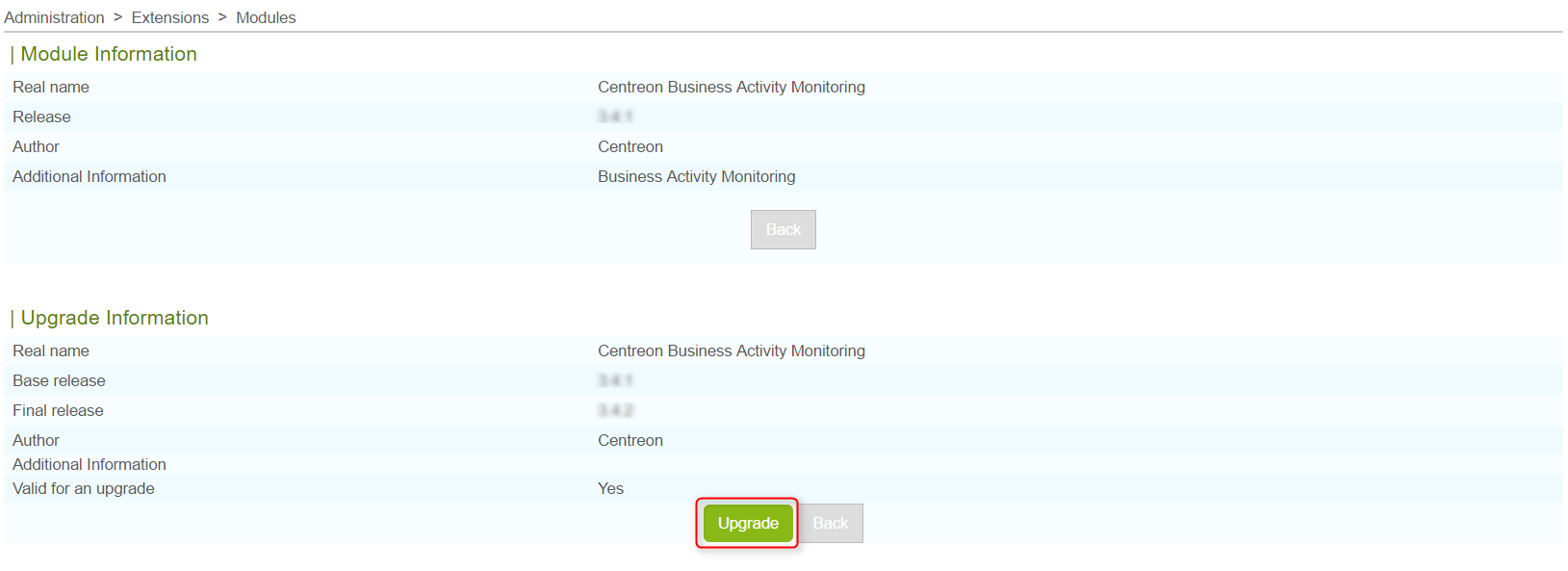
Click on Back to finish the update.
The module is now up to date.
Note
If the update icon is still present after this, it means that an other update is available. Repeat the same operations until this icon disapears.
Specific action : Update from Centreon BAM 3.4.x to Centreon BAM 3.5.x¶
To update to that Centreon BAM version, you have to have your Centreon plateform in 3.4 version (<=> Centreon WEB >= 2.8, Centreon Engine >= 1.7, Centreon Broker >= 3.0).
After updating Centreon BAM to its latest version on the interface, make sure to generate, push the configuration and choose the restart method on your Central poller.