Centreon platform performance¶
This is a guide on improving Centreon’s performance
Databases¶
The database server is one of the central components of Centreon. Its performance has a direct impact on the end user application’s speed. Centreon uses two or three databases depending on your monitoring broker:
centreon– Storing metadata
centreon_storage– Real-time monitoring and history
Indexes¶
Databases use indexes to speed up queries. In case indexes are missing queries are executed slower.
Synchronizing indexes¶
Starting with Centreon 2.4.0 for each release, index information files are
generated. They are found in data folder usually located next to the
bin or www folders. They are JSON files and there is one for each database:
centreonIndexes.json– Indexes forcentreondatabase
centreonStorageIndexes.json– Indexes forcentreon_storagedatabase
centreonStatusIndexes.json– Indexes forcentreon_statusdatabase
Check if your database is desynchronized:
$ cd CENTREONBINDIR
$ ./import-mysql-indexes -d centreon -i ../data/centreonIndexes.json
If any differences are detected you can synchronize your database. The process usually takes several minutes BUT if your database contains a lot of data and no index exists the process may take up to 2 hours. Make sure you have enough free space on the disk because indexes may require a lot of space:
$ ./import-mysql-indexes -d centreon -i ../data/centreonIndexes.json -s
Note
Indexes used by foreign keys cannot be synchronized.
-s or --sync options should be used in order to alter the
database. If you need to specify the username and/or password you can use -u and
-p options respectively.
InnoDB optimizations¶
This section is not documented yet.
Databases schema¶
Centreon database schema can be view here :
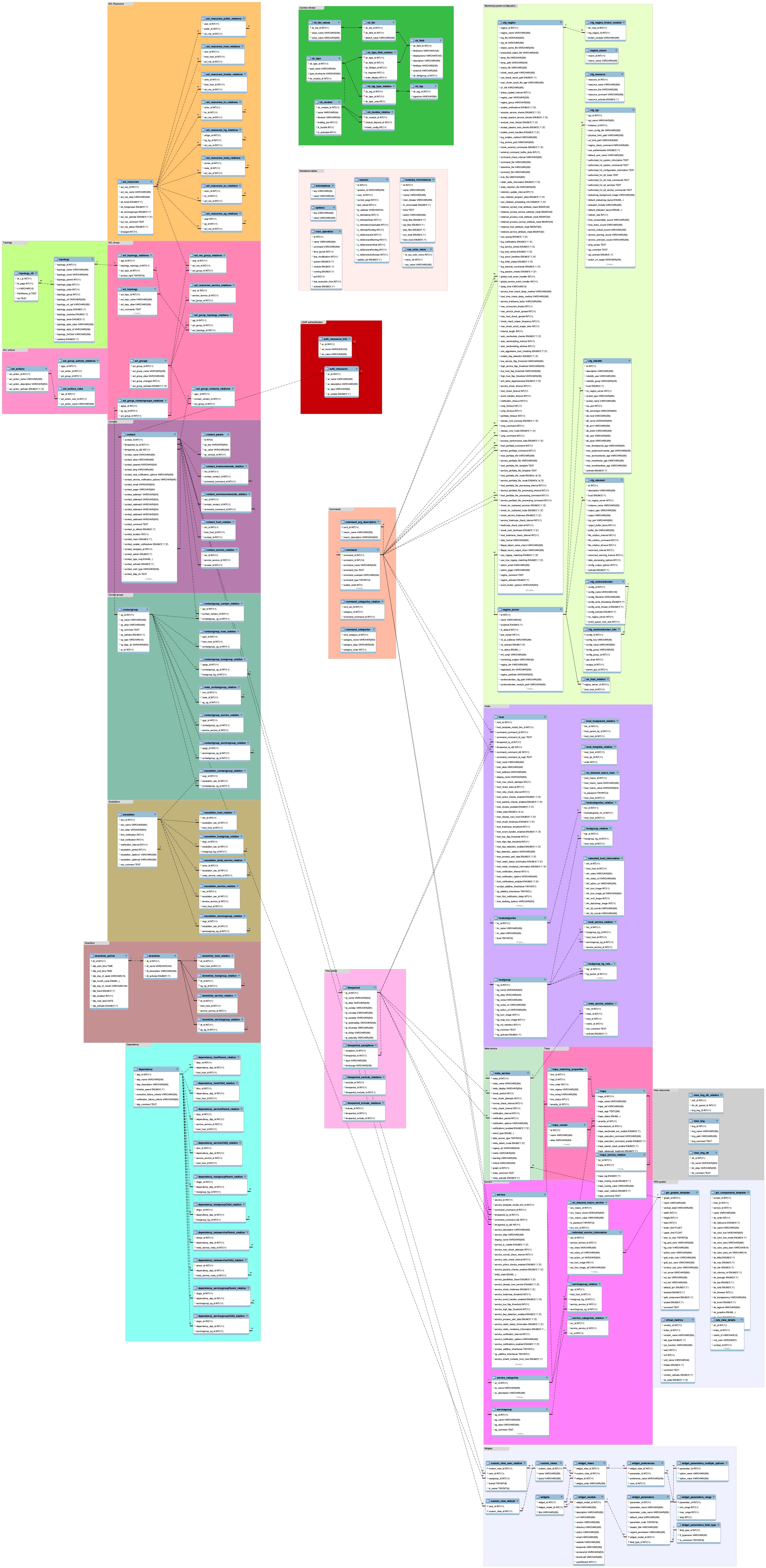
Centreon storage database schema can be view here :
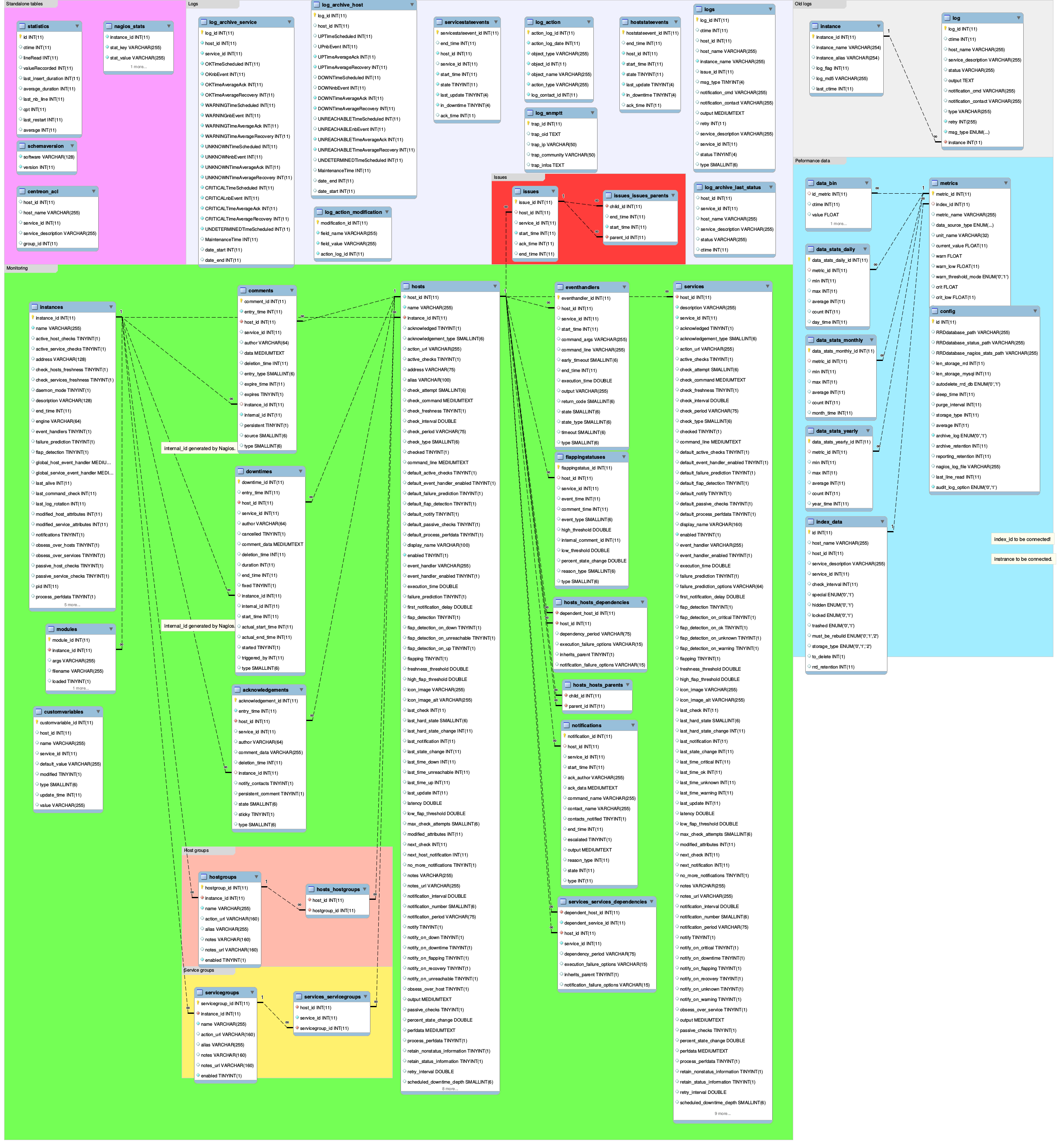
RRDCacheD¶
RRDCacheD is a process to reduce disk I/O during the update of performance’s graphs and status’ graphs. The RRDCacheD process is loaded by the Centreon Broker module and mutualise I/O disques instead of recording one by one the data from the collect.
Configuration¶
Main settings¶
Edit the /etc/sysconfig/rrdcached file and complete information:
# Settings for rrdcached
OPTIONS="-m 664 -l unix:/var/rrdtool/rrdcached/rrdcached.sock -s rrdcached -b /var/rrdtool/rrdcached -w 3600 -z 3600 -f 7200"
RRDC_USER=rrdcached
Note
The order of setting is pretty important. If -m 664 is define before -l unix:/var/rrdtool/rrdcached/rrdcached.sock option then rights will be incorrect on socket.
Options are following one:
Option |
Description |
|---|---|
-w |
Data are written every x seconds on disk (3600s in example represent 1h) |
-z |
Should be less than -w option. RRDCacheD uses a range value from [0:-z] to do not write in RRDs in same time. |
-f |
Timeout in cache before write data to disk. |
Note
Please modify values with your needs.
Creating the service startup file¶
Replace the default /usr/lib/systemd/system/rrdcached.service init script:
# cp /usr/share/centreon/examples/rrdcached.systemd /usr/lib/systemd/system/rrdcached.service
Execute following commands:
mkdir -p /var/rrdtool
useradd rrdcached -d '/var/rrdtool/rrdcached' -G centreon-broker,centreon -m
chmod 775 -R /var/rrdtool
Groups configuration¶
Create groups using commands:
# usermod -a -G rrdcached centreon-broker
# usermod -a -G rrdcached apache
# usermod -a -G centreon rrdcached
# usermod -a -G centreon-broker rrdcached
Restart process:
# systemctl daemon-reload
# systemctl enable rrdcached
# systemctl start rrdcached
Check the status of the process:
# systemctl status rrdcached
● rrdcached.service - Data caching daemon for rrdtool
Loaded: loaded (/etc/systemd/system/rrdcached.service; disabled; vendor preset: disabled)
Active: active (running) since ven. 2018-10-26 10:14:08 UTC; 39min ago
Docs: man:rrdcached(1)
Main PID: 28811 (rrdcached)
CGroup: /system.slice/rrdcached.service
└─28811 /usr/bin/rrdcached -m 664 -l unix:/var/rrdtool/rrdcached/rrdcached.sock -s rrdcached -b /var/rrdtool/rrdcached -w 7200 -f 14400 -z 3600 -p /var/rrdtool/rrdcached/rrdcached.pid
oct. 26 10:14:08 demo-front rrdcached[28811]: starting up
oct. 26 10:14:08 demo-front systemd[1]: Started Data caching daemon for rrdtool.
oct. 26 10:14:08 demo-front rrdcached[28811]: listening for connections
oct. 26 10:14:08 demo-front systemd[1]: Starting Data caching daemon for rrdtool...
Centreon web configuration¶
Go to Configuration > Pollers > Broker configuration menu, select the broker inserting data into RRD files then in the Output tab enable process and set unix socket path:
Enable RRDCached: unix
RRDCacheD listening socket/port: /var/rrdtool/rrdcached/rrdcached.sock
Enable process and set unix socket path:
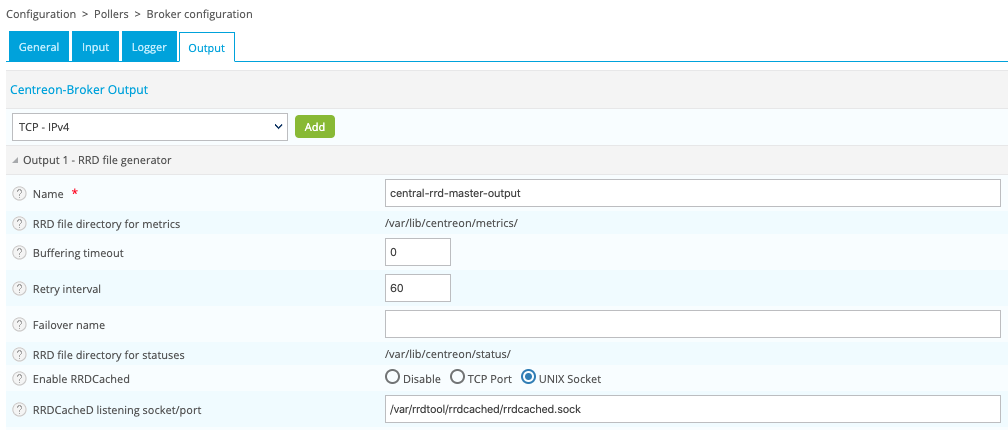
Warning
Instead of configuration was made into Administration you need to generate and export configuration of central server and restart cbd process to apply changes.
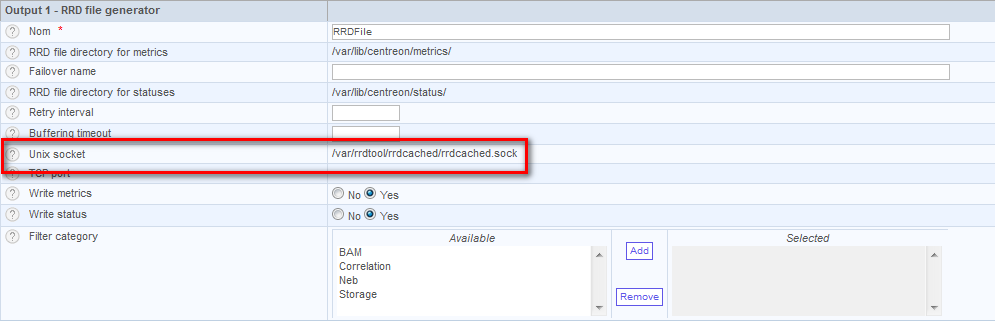
Warning
If the RRDCacheD process crash (in theory because it’s a stable process) data will be lost! It is not possible to get data unless rebuild all graphs from Centreon web.