Upgrading from Centreon 19.04¶
This chapter describes how to upgrade your platform to version Centreon 19.10.
To upgrade your Centreon MAP server, refer to the related documentation.
To upgrade your Centreon MBI server, refer to the related documentation.
Performing a backup¶
Be sure that you have fully backed up your environment for the following servers:
Central server
Database server
Upgrading the Centreon Central Server¶
Updating the operating system¶
Remember to update your operating system via the command:
# yum update
Note
Accept all GPG keys and consider rebooting your server if a kernel update is proposed.
Upgrading the Centreon Repository¶
Run the following commands:
# yum install -y http://yum.centreon.com/standard/19.10/el7/stable/noarch/RPMS/centreon-release-19.10-1.el7.centos.noarch.rpm
Updating the Centreon solution¶
Clean yum cache:
# yum clean all
Upgrade all the components with the following command:
# yum update centreon\*
Note
Accept new GPG keys from the repositories as needed.
Additional actions¶
Centreon 19.10 uses a new version of PHP.
The PHP timezone should be set. Run the command:
# echo "date.timezone = Europe/Paris" > /etc/opt/rh/rh-php72/php.d/php-timezone.ini
Note
Change Europe/Paris to your timezone.
Warning
Don’t forget your php-fpm specific configuration that you may have set in the /etc/opt/rh/rh-php71/php.ini and/or /etc/opt/rh/rh-php71/php-fpm.d/centreon.conf
Run the following commands:
# systemctl disable rh-php71-php-fpm
# systemctl stop rh-php71-php-fpm
# systemctl start rh-php72-php-fpm
# systemctl enable rh-php72-php-fpm
# systemctl restart httpd24-httpd
Finalizing the upgrade¶
Log on to the Centreon web interface to continue the upgrade process:
Click on Next:
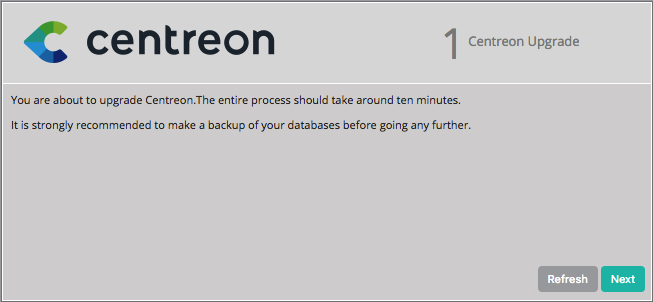
Click on Next:
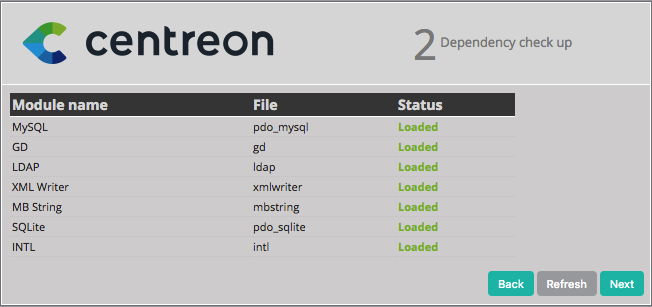
The release notes describe the main changes. Click on Next:
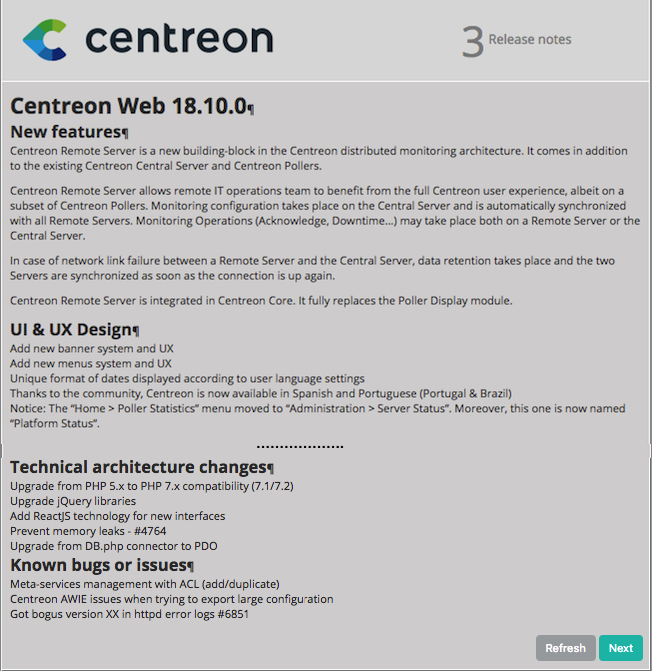
This process performs the various upgrades. Click on Next:
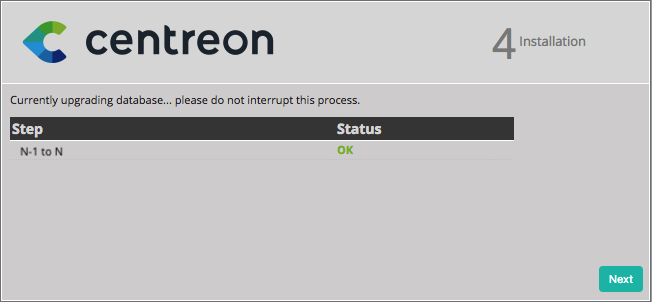
Your Centreon server is now up to date. Click on Finish to access the login page:
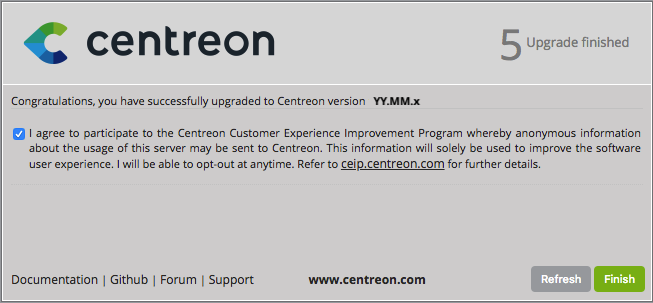
To upgrade your Centreon BAM module, refer to the related documentation.
Upgrading the Pollers¶
Upgrading the repository¶
Run the following command:
# yum install -y http://yum.centreon.com/standard/19.10/el7/stable/noarch/RPMS/centreon-release-19.10-1.el7.centos.noarch.rpm
Upgrading the Centreon solution¶
Upgrade all the components with the following command:
# yum update centreon\*
Note
Accept new GPG keys from the repositories as needed.
Additional actions¶
Restart the services by executing the following commands:
# systemctl restart centengine
Upgrading the Remote Server¶
This procedure is the same than to update a Centreon server.