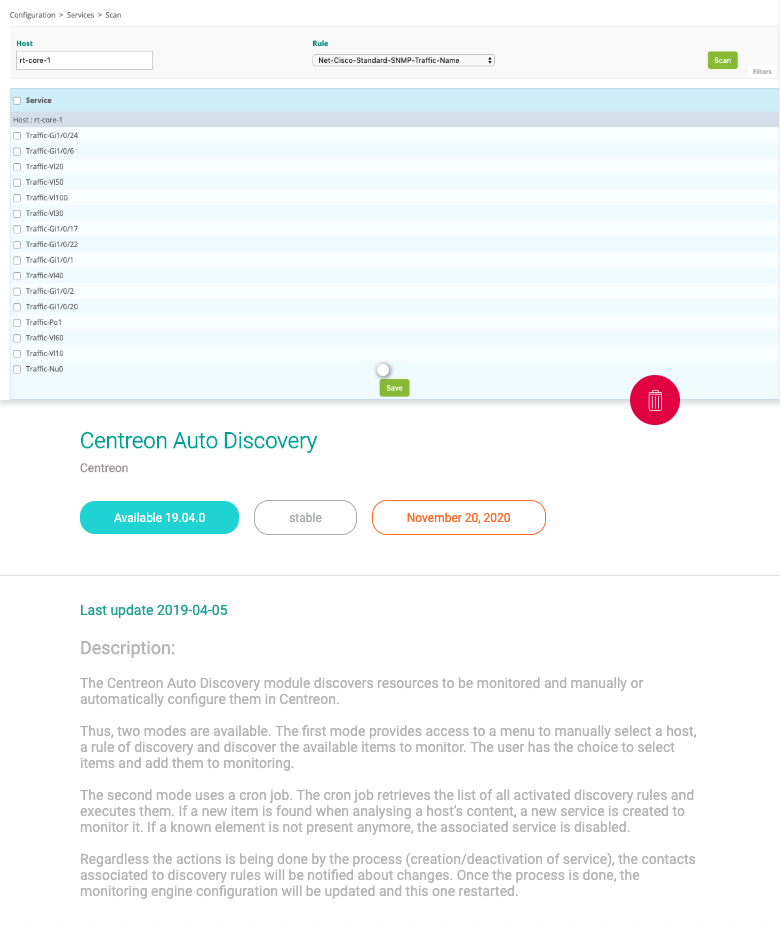Extensions¶
The extensions can be used to add additional functionalities to Centreon. It is possible to install extensions using the YUM utility or source files (*.tar.gz).
There are 3 kinds of extensions:
Community, under license GPL v2, developed by the Centreon community
Core, under license GPL v2, developed by the Centreon team
Proprietary, subject to a license, developed by Centreon
To install an exentsion:
Install the extensions from the associated documentation.
Go into the Administration > Extensions > Manager menu.
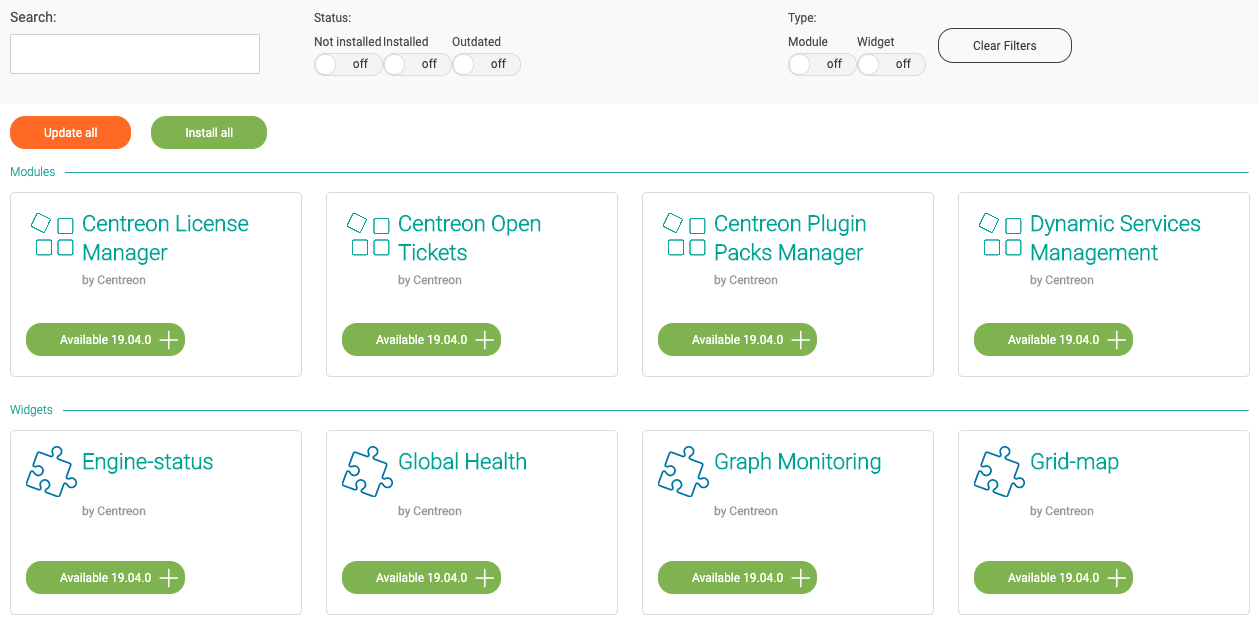
To install all extensions, click on Install all:
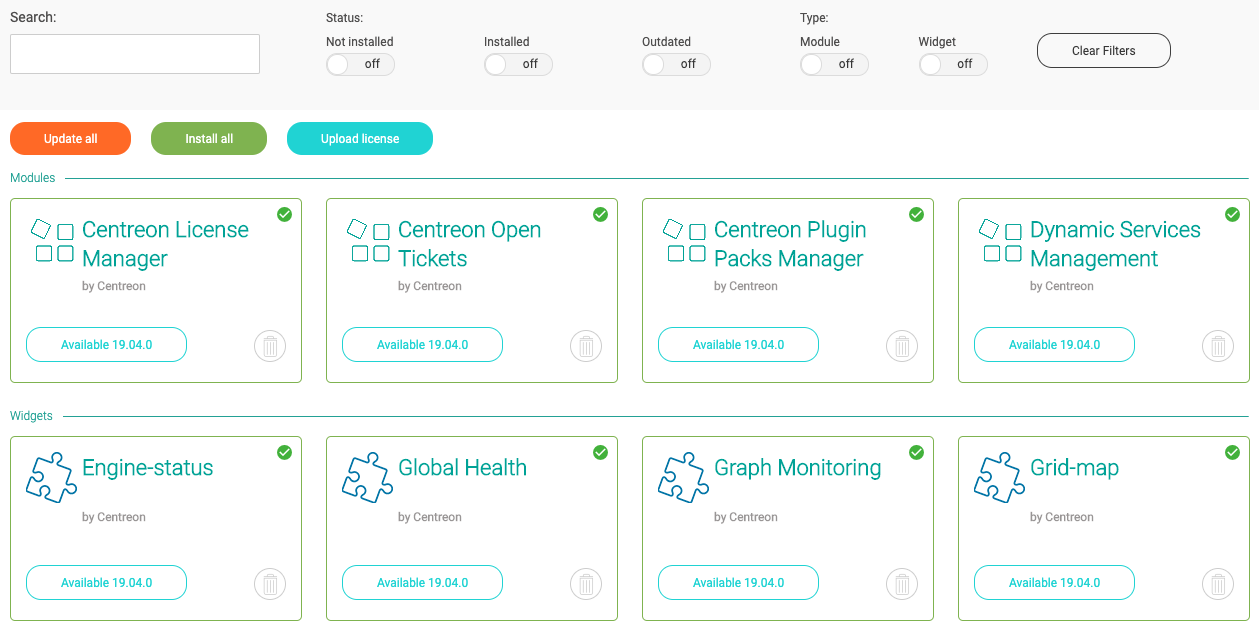
You can also update all extensions by clicking Update all, or manage extension by extension.
By clicking on the extension, you can access to the description: