Quick introduction to the menus¶
The Centreon web interface contains several menus, each with a specific function:
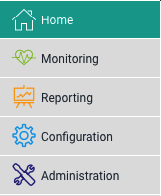
Home lets you access the first home screen after logging in. It provides a summary of overall monitoring status. Your workspace may be blank for now. Once you configure customizable widgets, you will see data and charts according to your customization.
Monitoring provides a combined view of the status of all monitored items in real and delayed time using logs and performance graphics.
Reporting provides an intuitive view (using diagrams) of the evolution of monitoring over a given period.
Configuration allows you to configure all monitored items and the monitoring infrastructure.
Administration allows you to configure the Centreon web interface and view the overall status of the servers.