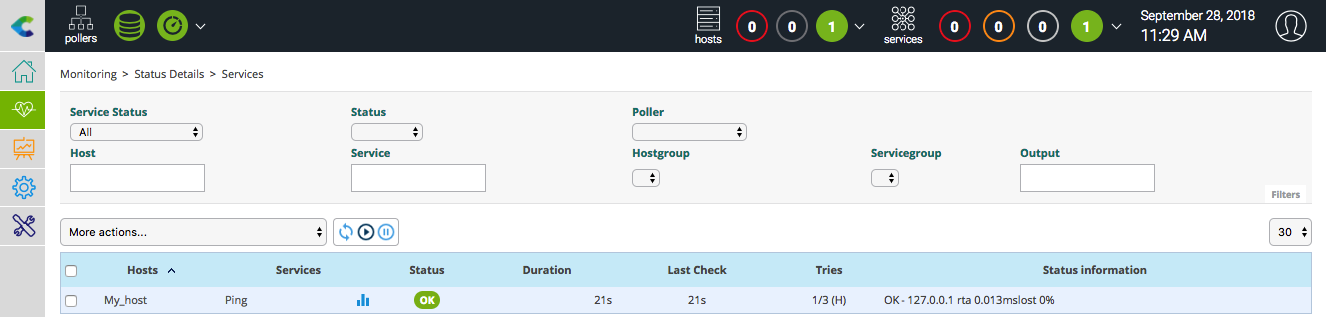Add a service¶
You already added a host and you want to monitor some indicators.
Note
An indicator is named service in Centreon.
Go to the Configuration > Services > Services by host menu and click on Add button:
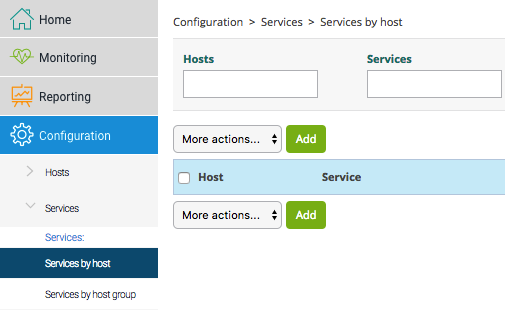
To add a service to a host you have to define only three fields:
Select the host in Linked with Hosts field
Define the name of the service in Description entry field
Select a predefined template of service, for example Base-Ping-LAN, in Service Template field
Note
After selecting a template of service new field appear. This values describe arguments use to monitor your service. Most often it is the alert thresholds. You can use the default values or overwrite those.
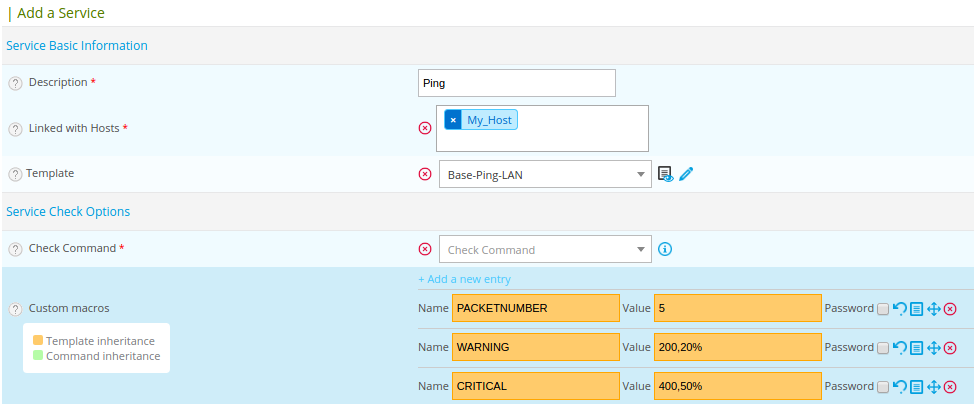
Save the modification by clicking on Save button.
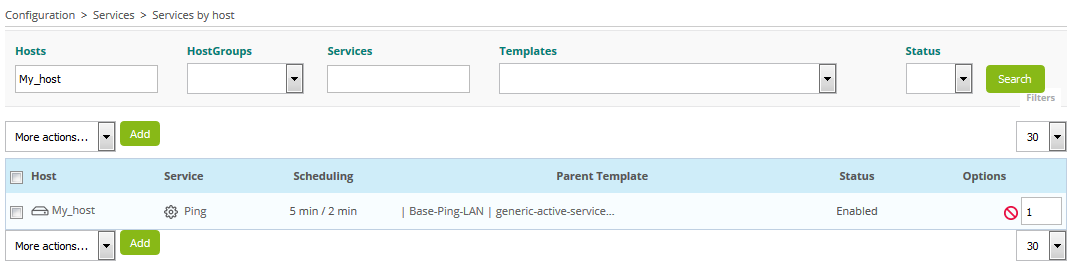
The service is now defined in Centreon web interface but the monitoring engine doesn’t monitor it!
You have now to generate the configuration, export it and send it to the monitoring engine.
You can see result in Monitoring > Status Details > Services menu: